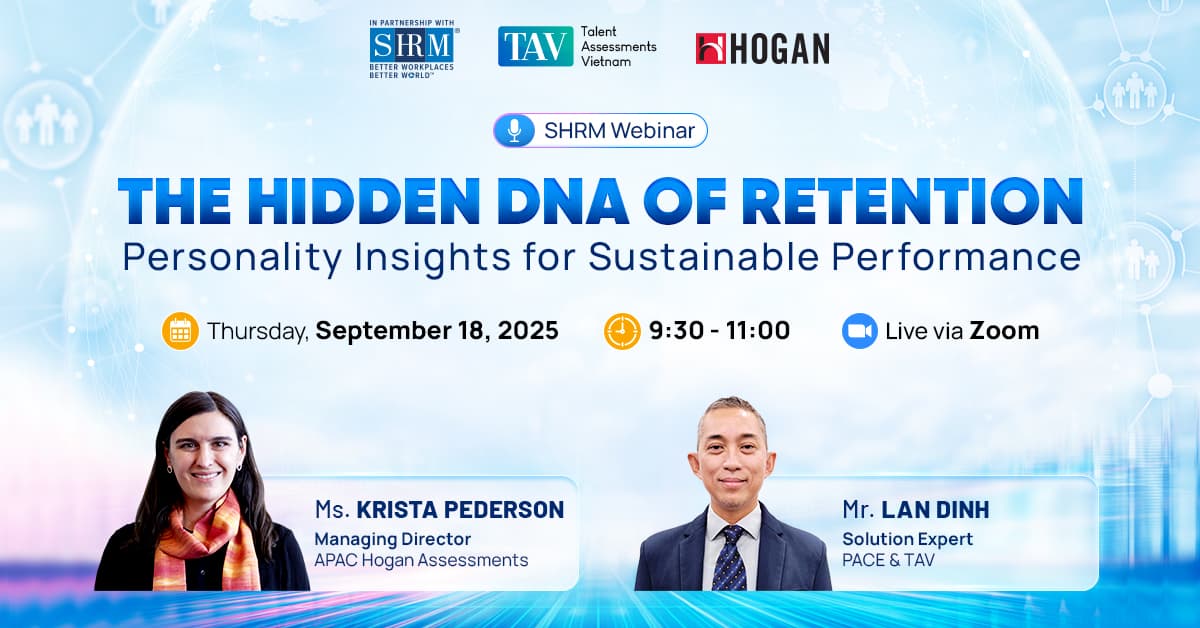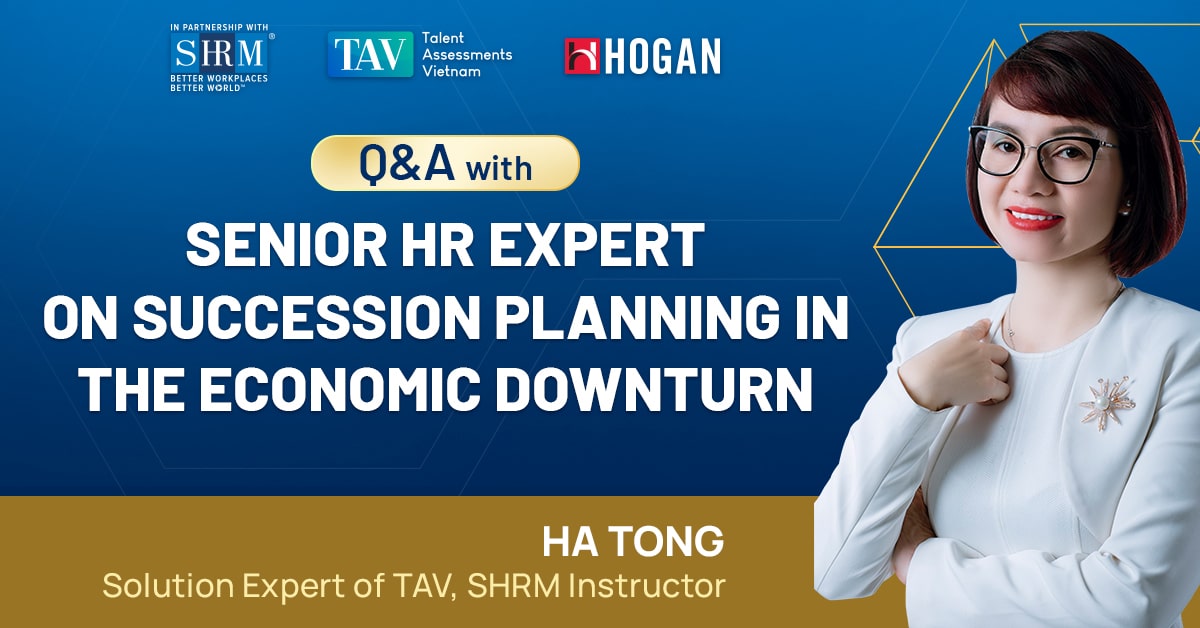HOW TO EASE CANDIDATE INTERVIEW SCHEDULING PAINS WITH AUTOMATION
The interview is one of the most fundamental aspects of an organization’s hiring process, but getting those appointments on everyone’s calendars can be a logistical nightmare. And relying on a tedious manual system may leave candidates with a bad first impression.
“People don’t have their calendars up-to-date, or they cancel and reschedule constantly,” says Lin Lin Phan, talent operations manager at MuleSoft, a San Francisco-based technology firm. “Things happen, and we’re the ones who have to step in and find a replacement interviewer before it has a negative effect on the candidate’s experience.”
Fortunately, technology can help with automation tools that streamline the scheduling process.
“People don’t have their calendars up-to-date, or they cancel and reschedule constantly,” says Lin Lin Phan, talent operations manager at MuleSoft, a San Francisco-based technology firm. “Things happen, and we’re the ones who have to step in and find a replacement interviewer before it has a negative effect on the candidate’s experience.”
Fortunately, technology can help with automation tools that streamline the scheduling process.

Easing Pain Points
Interview scheduling is one of the first experiences a candidate has with an employer, so it’s important to get it right. “You can imagine how disrespected candidates feel when the interview takes too long to set up or is constantly being rescheduled,” says Danielle Weinblatt, founder and CEO of New York City-based recruiting automation software company ConveyIQ.
Manual processes can also be error-prone, especially for organizations with high volumes of candidates and positions. Benefits of automation include increased efficiency and productivity for recruiters, a reduced time to fill positions, and an enhanced candidate experience since individuals can self-schedule and reschedule from any device. “Interview-scheduling software helps eliminate back-and-forth e-mails and time-intensive phone calls, allows the hiring team to view upcoming interview schedules in real time, and lets them spend more time sourcing and engaging with candidates,” says Steve Tiufekchiev, chief evangelist at Chicago-based recruiting software company Yello.
Here’s how it works: Once a candidate is selected for screening, recruiters provide the job seeker with available time slots by e-mail or SMS text message. “The tool goes through all the interviewers’ online calendars and digests their availability in real time,” says Ahryun Moon, CEO and co-founder of San Francisco-based interview-scheduling platform GoodTime. “Recruiters can access both the candidates’ and interview team’s schedules to set multiple interviews at once and quickly make real-time changes.”
A variety of interviews, including phone screens, onsite panels and video meetings, can be set up on all the participants’ calendars, and anyone can make changes without the recruiter being involved. The system automatically confirms appointments, syncs with the applicant tracking system, and sends reminder notifications to candidates and interviewers by e-mail or text.
Selecting Scheduling Solutions
Here are a few factors to consider when shopping for interview- scheduling software:
- The solution’s connectivity to your calendar and its integration with your applicant tracking system.
- The number of employees who will use the tool. Some platforms set a fixed price up to a certain number of workers, while others charge per user.
- The complexity of your interviews. Do you need to accommodate multiple formats, including one-on-ones, panels, back-to-back interviews and round-robin scenarios setting up hiring teams based on who’s available? “Most tools are amazing at booking a one-to-one meeting but are not made for more-complex interview use cases,” says Ahryun Moon, CEO and co-founder of interview-scheduling platform GoodTime.
- Rescheduling capability. “More than 50 percent of scheduled interviews are rescheduled,” Moon says. “The tool must be good at picking alternative interviewers on short notice.”

What to Look For
Some common features include:
Some common features include:
- Automatic reminders. These are sent to all parties before an interview. “You can personalize them, set the frequency and day and time of the week, and attach employer or candidate information,” Weinblatt says. “You can include a checklist, links, directions to the office, an assessment, a candidate profile.”
- Availability preferences. Organizers and interviewers can set availability and block off unavailable times. Certain mechanisms could be put in place, such as immovable interview blocks on the hiring manager’s calendar, which could be lifted only by contacting the recruiter.
- Device syncing. Any new interview, update or note is automatically synced across all devices.
- Meeting room booking. Organizers can specify possible locations to choose from.
- Metrics. “If the tool can provide rich metrics around process efficiency and hold interviewers accountable, you can drastically improve the overall process,” Moon says.
Many vendors also allow HR to demo the product before purchasing it and offer live support and resources to users after they do.
Source SHRM.ORG
|
Training Program
INTERNATIONAL HUMAN RESOURCE MANAGEMENT/IHRM
Internationalize the human resource management capabilities of HR professionals in Vietnam Opening Date: March 14, 2019 in HCMC |